
 |
|
|
Регистрация Восстановить пароль |
|||||||
| Регистрация | Задать вопрос |
Заплачу за решение |
Новые сообщения |
Сообщения за день |
Расширенный поиск |
Правила |
Всё прочитано |
||||
 |
|
|
Опции темы

|
|
|
#1 |
|
Форумчанин
Регистрация: 27.10.2009
Сообщений: 277
|
При переносе из win XP в win 10 настроек ms office 2003 (при помощи мастера сохранения настроек) произошел сбой
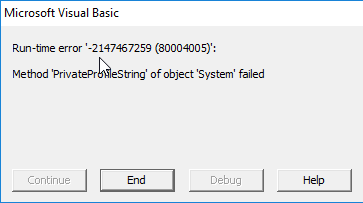 Поиск показал, что проблема в пакете макросов "Перестройка" (старом и нежно любимом - прикрепляется). В модуле RbCommon есть 5 строк PrivateProfileString. Как его исправить? Вот проблемный модуль целиком: Код:
|
|
|

|
|
|
#2 |
|
Балуюсь кодами
Участник клуба
Регистрация: 09.01.2009
Сообщений: 1,837
|
«Десятка» какой разрядности?
Лучше день потерять — потом за пять минут долететь!©
|
|
|

|
|
|
#3 |
|
Форумчанин
Регистрация: 27.10.2009
Сообщений: 277
|
x64
|
|
|

|
|
|
#4 |
|
Форумчанин
Регистрация: 27.10.2009
Сообщений: 277
|
64-битная. Что можно поделать с макросом-то?
|
|
|

|
 |
 Похожие темы
Похожие темы
|
||||
| Тема | Автор | Раздел | Ответов | Последнее сообщение |
| Немогу исправить шибку в Макросе | LinkorA | Microsoft Office Excel | 5 | 17.10.2011 17:32 |
| перестройка браузера | супер Алексей | Софт | 9 | 29.12.2010 19:33 |
| Как записать выражение в макросе? | valerij | Microsoft Office Excel | 9 | 26.10.2010 23:30 |
| Сбой обновления основного вайла, патч отменен. Сбой CRC основного файла. | Naruto63 | Помощь студентам | 2 | 21.10.2009 20:28 |
| Как прописатьв макросе повтор... | Bu$ter | Microsoft Office Excel | 6 | 18.09.2008 09:40 |